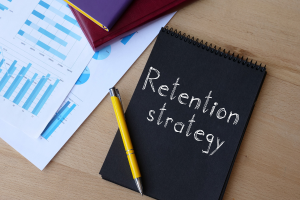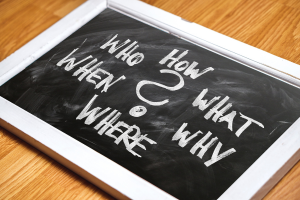How to Use Google Analytics for Better Customer Retention
At Boost Customer Retention & Business Services, we believe smarter data leads to stronger results. Whether you’re an insurance agency, a small business, or a growing brand, understanding where your traffic comes from, who’s visiting, and what converts is key to increasing retention, referrals, and revenue.
If you’re using Google Analytics 4 (GA4), here’s how to quickly access the top 3 data points that can transform your marketing decisions and your customer experience.
drive traffic, understand where it’s coming from, and increase conversions.
1. See Where Your Traffic Is Coming From
See how many people are visiting your website and where they’re landing.
Use the Acquisition > All Traffic > Channels report to find out which sources—organic search, direct, social, or referral—are working best. It’s your first clue to what’s driving visitors (and what’s not).
📍 How to find it:
- Log into GA4 and click Reports in the left menu.
- Go to Acquisition > Traffic Acquisition.
- Review channels like Organic Search, Paid Search, Referral, or Direct.
💡 Why it matters:
Knowing your top-performing traffic sources helps you focus your time and budget on what works—and improve areas that need a boost.
2. Identify Where Your Visitors Are Located
Are your visitors local or international?
Under Audience > Geo > Location, Google Analytics shows exactly where your traffic is coming from. Use this to tailor your messaging, promotions, and content to ensure you are attracting traffic within your desired regions.
📍 How to find it:
- Click Reports > User > Demographics > Demographic details.
- View traffic by Country, Region, and City.
💡 Why it matters:
You can tailor your offers, promotions, or content based on high-performing locations. If you’re getting lots of visitors from LA or Miami, the USA or Canada, consider location-based campaigns to deepen engagement.
3. Track What’s Actually Converting (The Real Goal!)
Traffic is great, but conversions are what really matter.
Conversions are everything. Whether it’s someone filling out your contact form, signing up for a newsletter, or requesting a quote—these are the actions that drive revenue. In GA4, these are called Key Events.
Use Goals or Events tracking to measure actions like form submissions, newsletter sign-ups, or purchases. These numbers show which pages or traffic sources are actually bringing in results—and help you refine your strategy.
📍 How to track conversions:
- Go to Admin > Events > Create Event.
- Define a new event (example: URL contains “/thank-you”).
- After saving, toggle the event as a Key Event.
- Then head to Reports > Engagement > Conversions to monitor results.
💡 Why it matters:
This shows you which traffic sources and pages are actually bringing in business—so you can double down on what’s working and optimize what’s not.
Need a Visual Walkthrough?
If you’re more of a visual learner, we’ve got you covered! Check out this helpful YouTube video that walks you through conversion tracking in Google Analytics:
▶️ Watch: Google Analytics Conversion Tracking – Step by Step
Final Thoughts from Boost
At Boost Customer Retention & Business Services, we believe that tracking the right data empowers you to make better marketing decisions, strengthen relationships, and build a more profitable business.
Whether you’re just getting started with Google Analytics or looking to refine your retention strategy—we’re here to help you boost the 3 R’s of your business: Retention, Referrals, and Revenue.
Ready for a deeper dive? Contact us today for a Customer Retention Review tailored to your business goals.